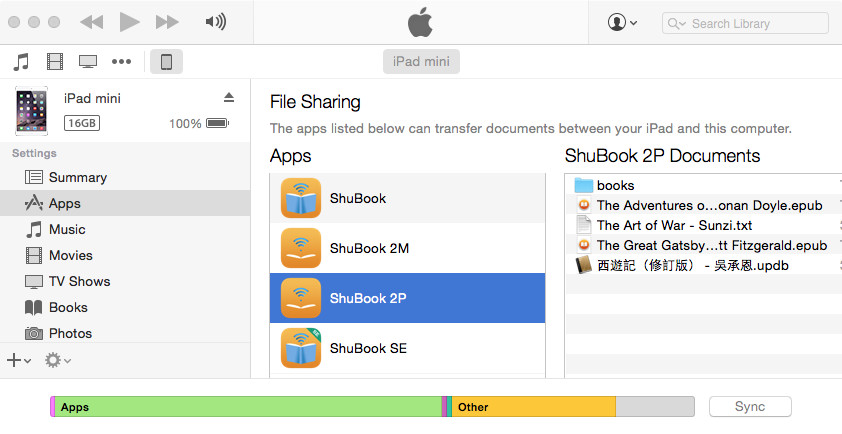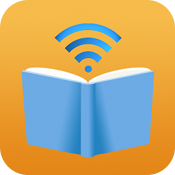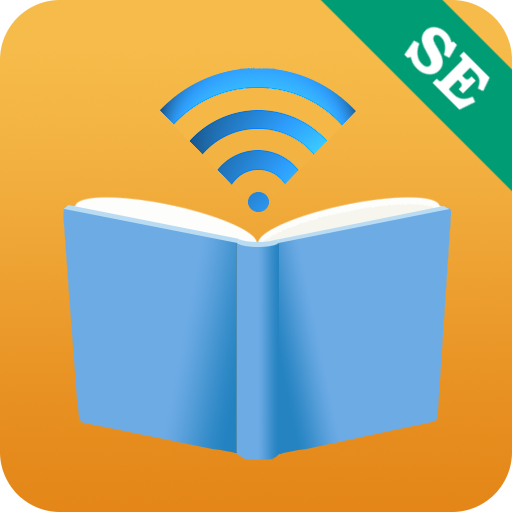How to Export Books to iTunes
- Open Settings, and tap iTunes File Sharing | Export Books.
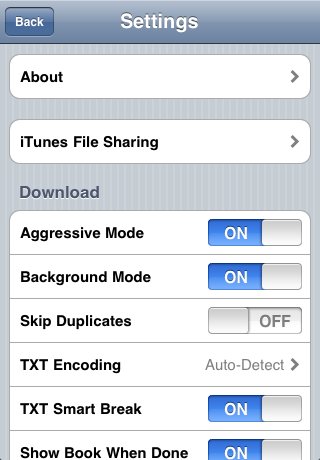
- Connect your iPhone or iPad via USB to your Mac or PC running iTunes 10 or later.
- Drag and drop ebook files from “ShuBook Documents” of iTunes to the desktop.