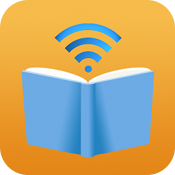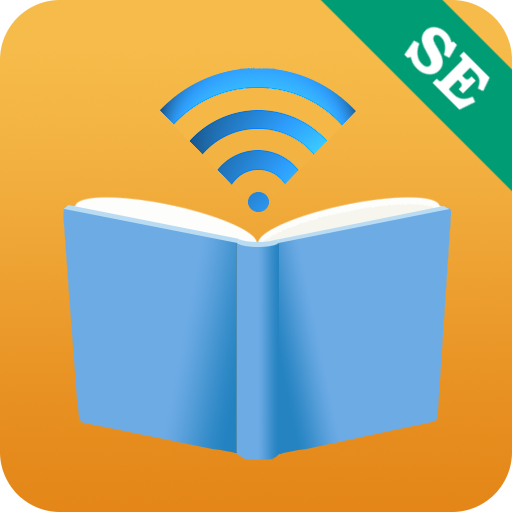How to Add a Custom Web Page Book Source
- Go to the Custom Download View.

- Tap “+” and select “Add Web Page”.

- Enter, say, “Project Gutenberg” as “Book Source Name”,
“www.gutenberg.org” as “Web Page Address” (required),
and optionally “www.gutenberg.org/favicon.ico” as “Icon Address”.

- Confirm that “Project Gutenberg” is indeed in the “Books from Web Pages” section.