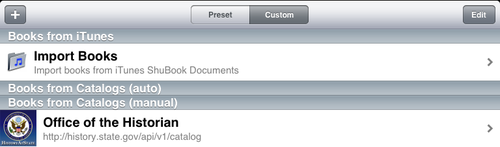How to Add a Custom OPDS Catalog Book Source
- Go to the Custom Download View.

- Tap “+” and select “Add Catalog”.

- Enter, say, “Project Gutenberg” as “Book Source Name”,
“m.gutenberg.org” as “Catalog Address” (required),
and “www.gutenberg.org/favicon.ico” as “Icon Address” (optional).

- Confirm that “Project Gutenberg” is indeed in the “Books from Catalogs (manual)” section.

Another good tutorial can be found at HistoryAtState by Office of the Historian, Bureau of Public Affairs, U.S. Department of State.